⭐ Warnings:
Read these carefully, ignoring these crucial indicators might cause catastrophic loss of data and/or breakage of software.
1. Deletion of System Vital Apps:

Denotes: Deleting this folder shall remove essential software and/or drivers from your PS2 MemoryCard. Proceeding ahead will break and remove application listings of system vital apps and dependencies.
2. Red Mini-MC:

Denotes: Deleting this folder will remove the selected software from your PS2 MemoryCard. However, it should not break other SAS applications and/or dependencies.
⭐ Indicators:
The following are indicators present on each SAS compliant application’s folder’s icon and help in undertanding the features, dependencies and usage of the app folder they represent. A description of their variants (if any) is also included.
0. Icon:

Description: The heart of SAS, yet to be released.
1. Mini-MC:

Denotes: Standard PS2 ELF format file.
Variants: (Standard, Copy, Delete)
- Copy: Appears when copying the icon
Left/Green - Delete: Appears when deleting the icon
Right/Red
2. Mini-Lock:
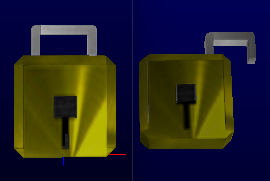
Denotes: Crucial system files/folders.
Variants: (Standard, Copy)
- Copy: Appears when copying the icon
Right/Open Lock
3. Mini-Wrench:
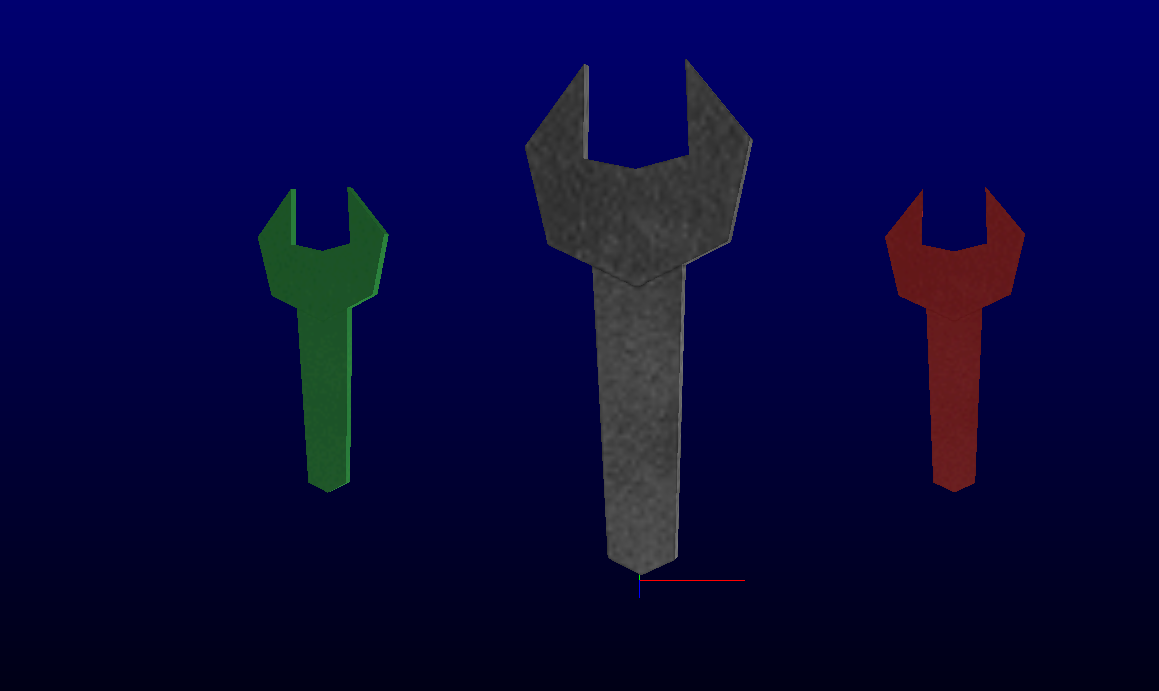
Denotes: System Configurators.
Variants: (Standard, Copy, Delete)
- Copy: Appears when copying the icon
Left/Green - Delete: Appears when deleting the icon
Right/Red
4. Mini-Gears:
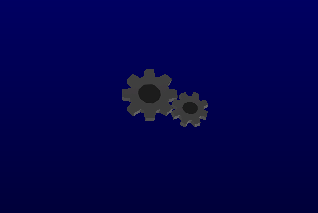
Denotes: System Configuration files.
5. Mini-RTE:
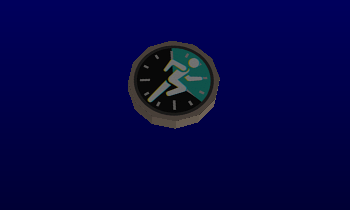
Denotes: RunTime Environments. Supported Applications can launch their code through these without bundling their respective RTE with them within the ELF.
6. Mini-CMDPrompt:
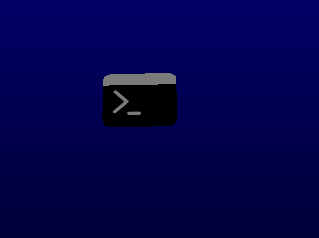
Denotes: A Debugger Application.
7. Mini-BDMA:

Denotes: Folder contains BDM Assault drivers.
8. Mini-Lua:
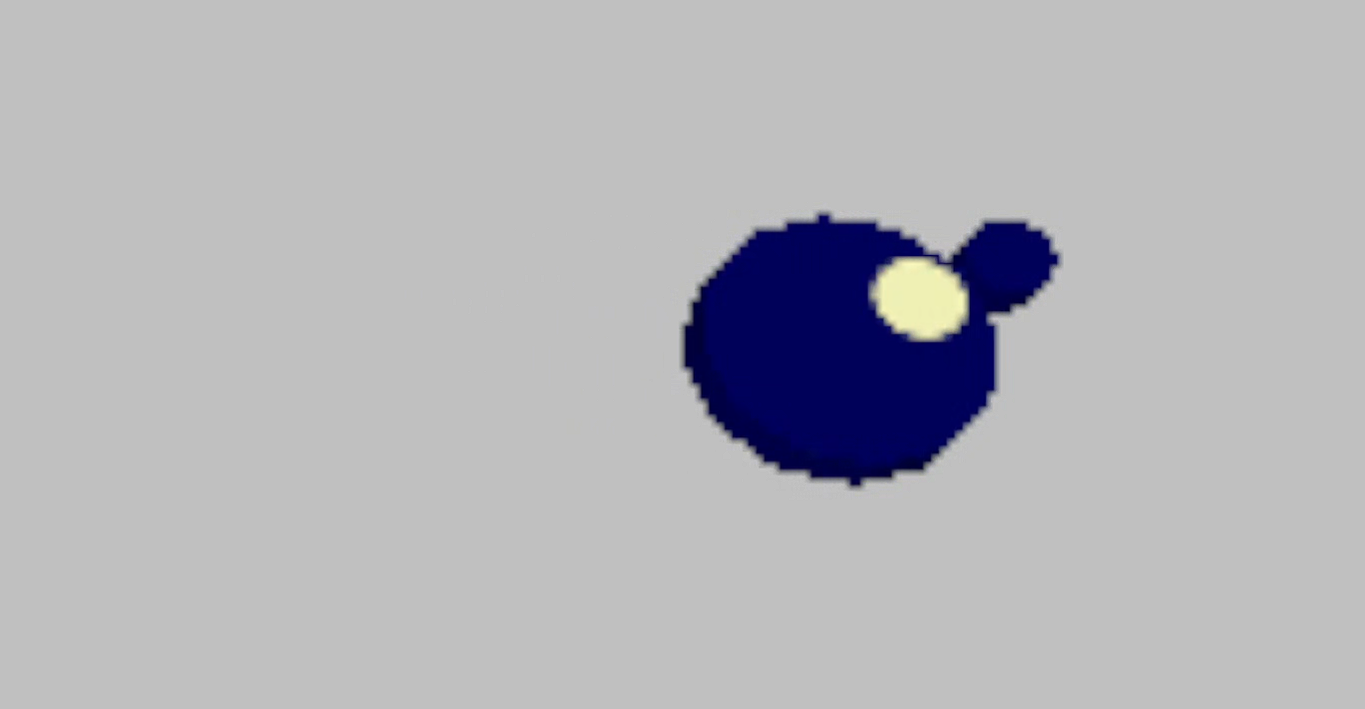
Denotes: Lua Application that supports running with the Enceladus Runtime Environment.
9. Mini-JavaScript:

Denotes: JavaScript Application that supports running with the AthenaEnv Runtime Environment.
