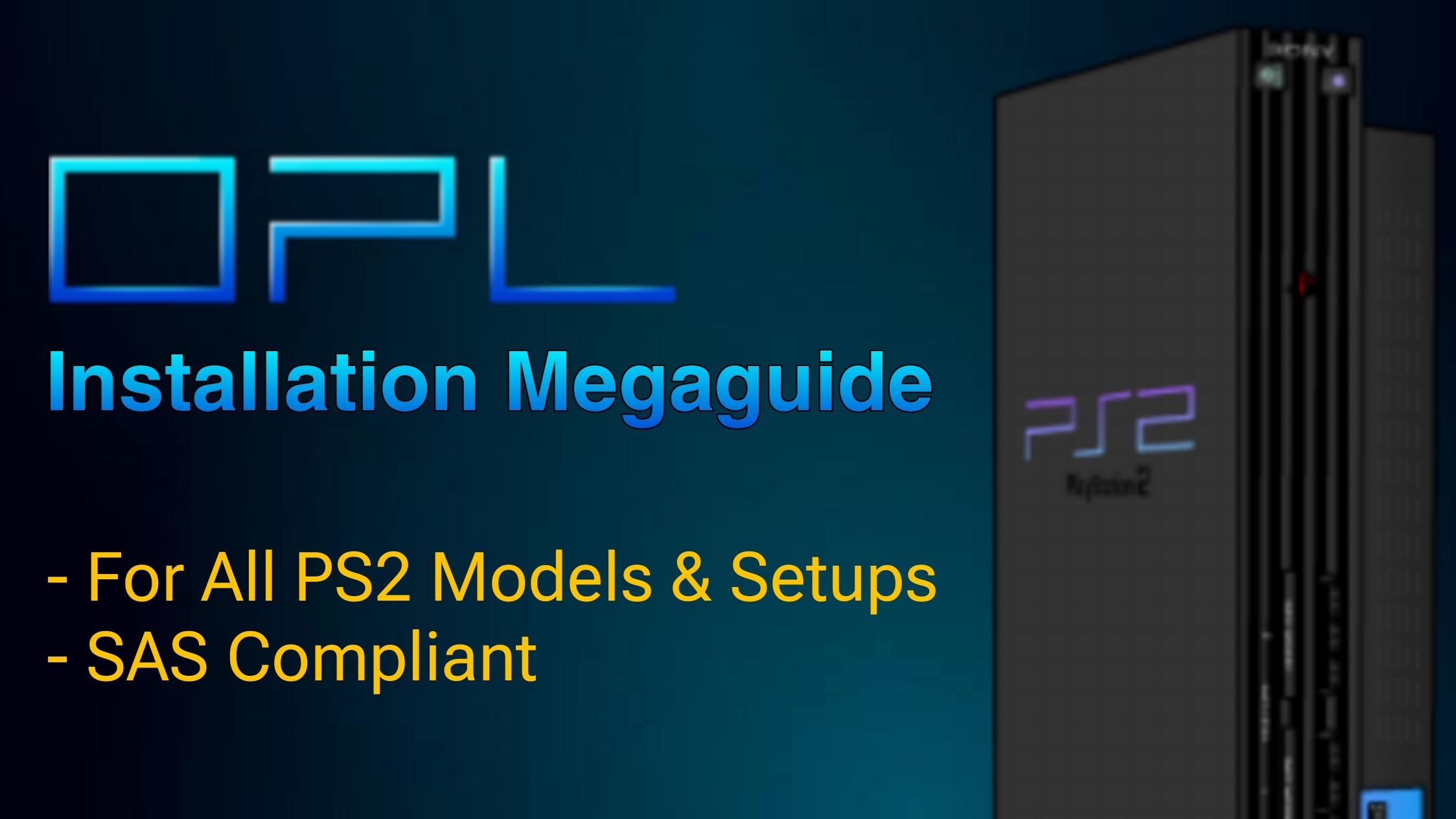➛ Scope
This guide will walk you through the processes of:
- Installing OPL with (preferably best settings & configurations for your unique setup and) no prior experience or knowledge of PS2 Modding.
- Upgrading / Downgrading an existing OPL installation in the event you encounter a bug or wish to try out a new or deprecated feature.
- Troubleshoot an error with a bad OPL install due to environment changes or improper config.
➛ What is Open PS2 Loader?
Before beginning, it is important to understand what OPL is and why are we using it in the first place. OPL is a game and application loader compatible with all PS2 & backwards compatible PS3 units with support for various devices (on PS2 units) namely:
- BDM (USB/MMCE/MX4SIO/exFAT format HDDs)
- APA format HDDs
- SMBv1 share devices
- UPDBD
- iLink (SBP2 compliant storage devices via IEE1394)
It supports loading files in the:
- *.iso
- *.zso
- .elf (for APPS)
formats.
Along with this, OPL is also capable of advanced features like resolution switching (upto 1080i) via GSM, emulating other gamepads like DS3/DS4 and passing them as PS2 compatible DualShock 2 controllers via **PADEMU ** and also injecting cheats into games at runtime.
➛ Determining the best configuration for our OPL install
Now that we have a good idea of what OPL is, we will now proceed to understand the various configurations it can be adapted to so you can determine which one works best with your particular setup.
- For Phat PS2s
If you have a Phat model PS2 or a SCPH-70XXX model slim with the IDE HDD mod, you can use these setups below (sorted: best to worst):
- APA Jail setup (APA Partitions + exFAT partitions on same disk)
- Pure exFAT format HDD
- APA HDD Method
- MMCE
- MX4SIO
- UDPBD
- SMBv1 share
- exFAT format USB Storage
- iLink (only on models <SCPH-50XXX)
- For Slim PS2s
If you have a Slimline model PS2, you can use these setups below (sorted: best to worst):
- MMCE
- MX4SIO
- UDPBD
- SMBv1 share
- exFAT format USB Storage
➛ APA Jail
Requirements
2. Network Adaptor
3. HDD/SSD
➛ exFAT format HDD
Requirements
2. Network Adaptor
3. HDD/SSD
➛ APA format HDD
Requirements
2. Network Adaptor
3. HDD/SSD
➛ MMCE
Requirements
2. MMCE device like SD2PSX, Memcard Pro 2
➛ MX4SIO
Requirements
2. MX4SIO Card
➛ UDPBD
Requirements
2. Network Adaptor (if Phat model PS2s)
➛ SMBv1 share
Requirements
2. Network Adaptor (if Phat model PS2s)
➛ exFAT format USB Storage
Requirements
2. USB Storage medium like Pendrive, external HDD
➛ iLink
Requirements
2. SBP2 compliant storage devices via IEE1394